We all know that Gmail is the biggest email service in the world. In the last weak Gmail updated its interface, also Gmail included many new features.
Click Here To Know More About Gmail New Update
In the last weak Gmail included a new feature confidential messaging. By using this feature any user can send an email within a period of time ie, after that period of time the message will automatically delete also, the user can set an extra password.
How to Send Confidential Email
Follow the below steps
- Login Gmail Account
- Click on compose
- Now press on confidential message icon on the bottom of composing menu

- Now select time period, password etc
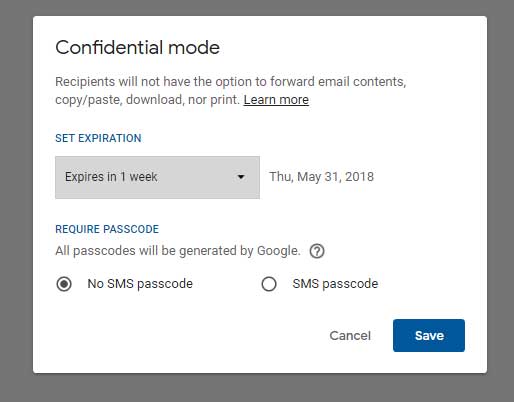
- Now send the email
